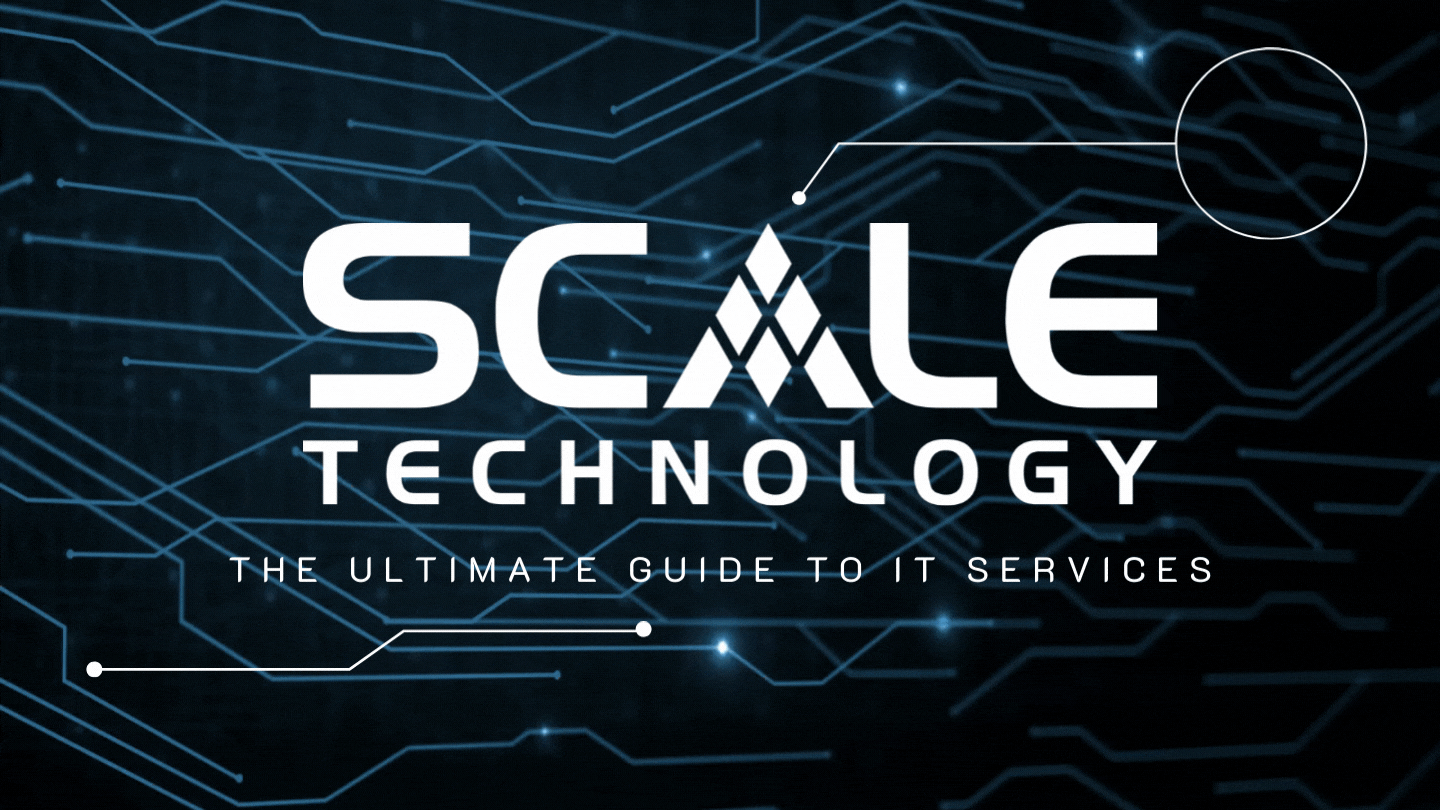If you're like most business owners, you're always looking for ways to improve your operations and get ahead of the competition. One area that can make a big difference is your use of IT services.
But with so many different types of IT services available, it can be challenging to know which ones are right for your business. In fact, if you can't make a choice, you aren't reaping the benefits.
That's why we've put together this ultimate guide to IT services! In this article, we'll discuss the different types of IT services and help you decide which ones are best for you.
Keep reading to discover the utility and power of IT support services for your business.
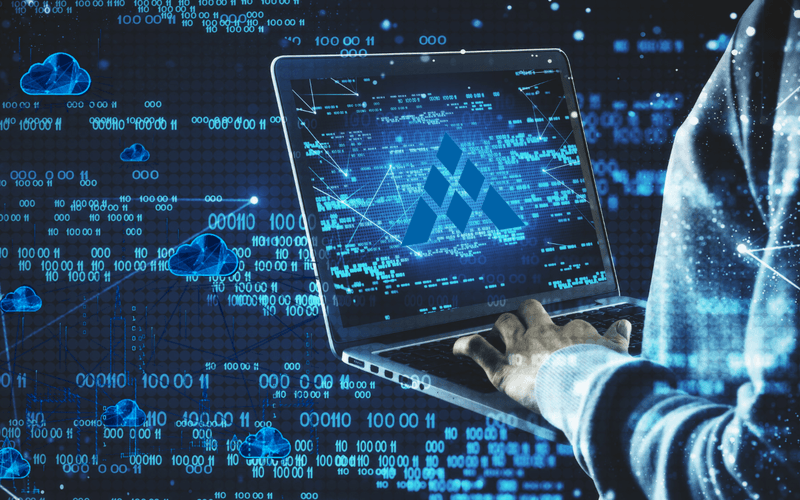
IT Services: What Do They Entail?
IT services encompass a wide range of activities, from simple tasks like setting up email accounts to more complex ones like developing custom software. Here are some common examples of IT services:
- Setting up and maintaining computer networks
- Installing and configuring hardware and software
- Providing technical support to users
- Managing data storage and security
- Developing custom applications
In the past, IT services were primarily an internal concern, provided by in-house staff or external consultants.
However, with the rise of the internet and cloud computing, many IT services can now be delivered remotely by third-party providers. This has led to a new industry of IT service providers who offer their services to businesses of all sizes.
Types of IT Services
There are two main types of IT services: managed and unmanaged. Managed services are those that an external provider provides regularly.
This could include tasks like data backup, software updates, and security monitoring.
On the other hand, unmanaged services are typically one-time projects that are completed as needed. Unmanaged services include website design, database development, and data recovery.
Let's look at some of the most common and important IT services provided by various companies.

Managed IT Services: What Are They?
Managed IT services are a type of IT service where the provider takes responsibility for monitoring, managing, and troubleshooting your IT infrastructure.
This can include tasks like patch management, backups, and disaster recovery. Managed IT services are often provided by an external company on a monthly basis.

How Do Managed IT Services Work?
Managed IT services typically work by the provider monitoring your IT systems and identifying potential issues. They will then take steps to fix any identified problems.
This could involve patching software, updating drivers, or providing remote support. The provider may need to come onsite to resolve an issue in some cases.
These processes are typically automated, which means that they can be carried out without human intervention. This allows the provider to keep your systems running smoothly with minimal disruption to your business.
Also, by outsourcing your IT management to a third-party provider, you can free up your own staff to focus on other tasks. This can lead to increased efficiency and productivity in your business.
Alternatives to Managed IT Services
If you're not sure whether managed IT services are right for you, there are some alternatives that you can consider.
One option is to use a self-service platform like AWS or Azure. With these platforms, you can manage your own IT infrastructure and only pay for the resources you use.
Another alternative is to hire an in-house IT team. This option gives you more control over your IT systems but can be more expensive than outsourcing to a third-party provider.
Outsourcing is often the best option for small to medium-sized businesses, as it can save you money and provide you with access to expert support.
Benefits of Managed IT Services
There are many benefits to using managed IT services, including:
- Saving money on staff salaries and training costs
- Accessing the expertise and resources to get the job done quickly and efficiently
- Implementing strong security measures to protect your data and systems
- Getting services that are scaled to meet your changing needs
How to Choose an IT Service Provider
When choosing an IT service provider, there are a few things that you should keep in mind.
First, you need to ensure that the provider is experienced and has a good reputation. You can do this by checking out online reviews or asking for recommendations from other businesses.
It's also important to make sure that the provider offers the services you need. For example, if you're looking for managed IT services, you need to choose a provider that specializes in this area.
Finally, you should get quotes from multiple providers before making your decision. This will help you to find the best value for your money.
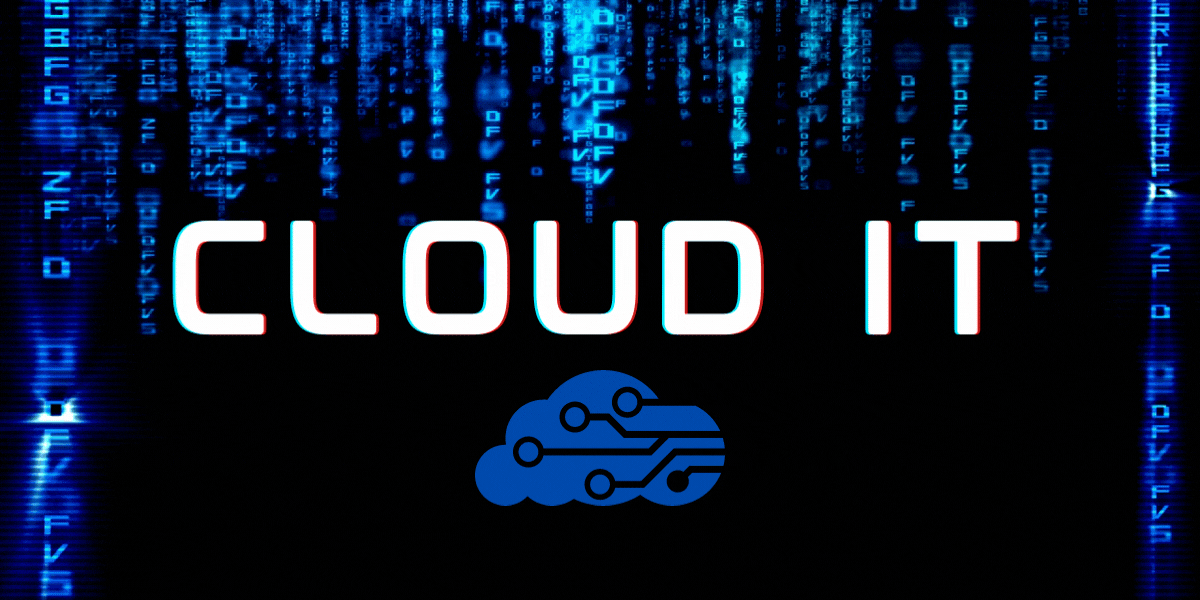
Cloud IT Services: What Are They?
Cloud IT services are a type of IT service that uses the internet to deliver software, storage, and other computing resources. This can include website hosting, data backup, and email hosting. An external company often provides cloud IT services on a voluntary, pay-over-time basis.
How Do Cloud IT Services Work?
Cloud IT services typically work by the provider hosting your data and applications on their servers. You then access these resources via the internet. This can be done using a web browser or a mobile app.
One of the main benefits of cloud IT services is scalability. This means that you can easily add or remove resources as your needs change. This can be useful if you have a sudden increase in traffic to your website.
Another benefit of cloud IT services is that they're usually on a subscription model. This means that you only pay for the resources you use, saving you money in the long run.
Cloud IT Services vs. Managed IT Services?
There are a few key differences between cloud and managed IT services.
Managed IT services are typically provided by an external company on a voluntary, pay-over-time frequency. This means that you only pay for the resources you use, which can save you money in the long term.
An external company often provides cloud IT services on a pay-as-you-go basis. However, they can also be provided by an in-house team. The main difference between these two options is that you don't have to worry about managing your own servers or other infrastructure with cloud IT services.
Another difference between cloud and managed IT services is that cloud IT services are usually more scalable. This means that you can easily add or remove resources as your needs change.
Benefits of Cloud IT Services
There are many benefits to using cloud IT services, including:
Cloud computing can save you money on hardware and software costs.
The cloud is designed to be scalable and efficient, so you can quickly add or remove resources as needed.
With the suitable security measures in place, cloud computing can be more secure than traditional on-premises systems.
Cloud IT services can be quickly adapted to meet your changing needs.
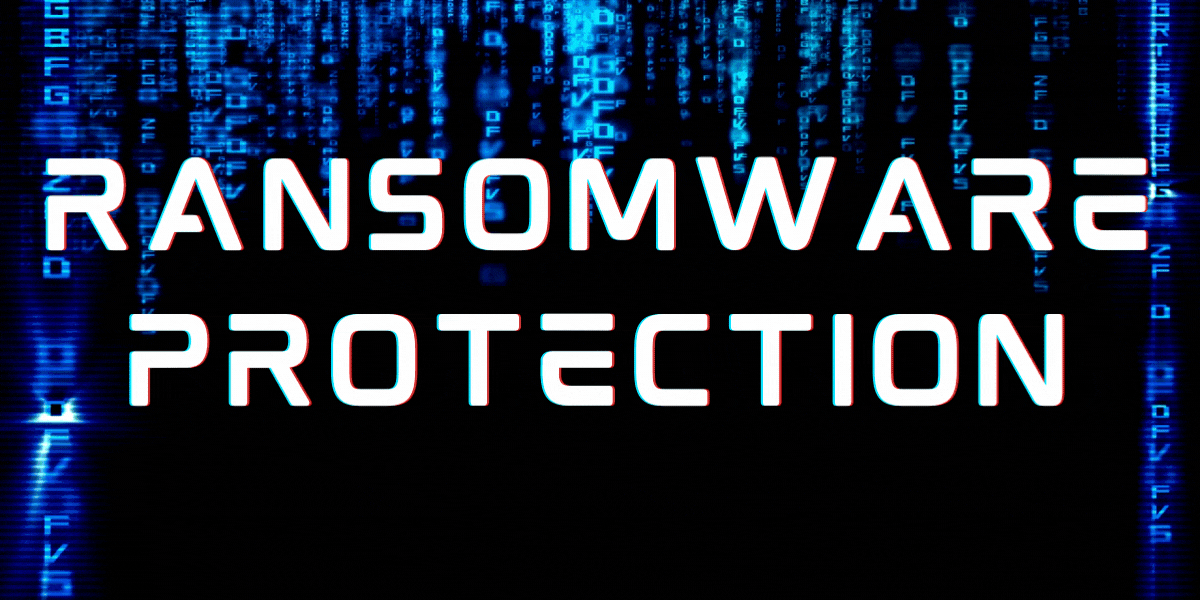
Ransomware Protection: What Is It?
Ransomware protection is a type of IT service that helps protect your data and systems from ransomware attacks.
Ransomware is malware that encrypts your data and demands a ransom to decrypt it. Ransomware protection can include backups, disaster recovery, and malware removal.
Benefits of Ransomware Protection
There are many benefits to using ransomware protection, including:
Reduced costs: Ransomware protection can save you money on data recovery and malware removal costs.
Increased security: Ransomware protection can help you implement strong security measures to protect your data and systems.
Improved recovery: Ransomware protection can help you recover your data if it is encrypted by ransomware.
How Does Ransomware Get into IT Systems?
Ransomware can get into your IT systems through a variety of methods, including:
- Email attachments: Ransomware can be spread through email attachments. Be sure only to open attachments from trusted sources.
- Websites: Ransomware can be downloaded from malicious websites. Be sure only to visit trusted websites.
- Removable media: Ransomware can be spread through USB drives and other removable media. Be sure only to insert removable media from trusted sources.
The history of ransomware is quite vivid, with the first known instance appearing in 1989. However, it wasn't until the mid-2000s that ransomware became a serious problem. In 2005, the "WannaCry" ransomware attack encrypted the data of millions of users and caused billions of dollars in damage.
Ransomware has become increasingly common in recent years, with high-profile attacks such as "NotPetya" and "WannaCry" making headlines worldwide.
How to Protect Yourself from Ransomware Attacks
There are a few simple steps you can take to protect yourself from ransomware attacks.
Keep your software up to date: Install all security updates for your operating system and other software.
Use antivirus software: Antivirus software can help detect and remove ransomware.
Use a firewall: A firewall can help block ransomware from accessing your computer.
Back up your data: Regularly back up your data to an external drive or cloud service. This way, you can recover your data if it is encrypted by ransomware.
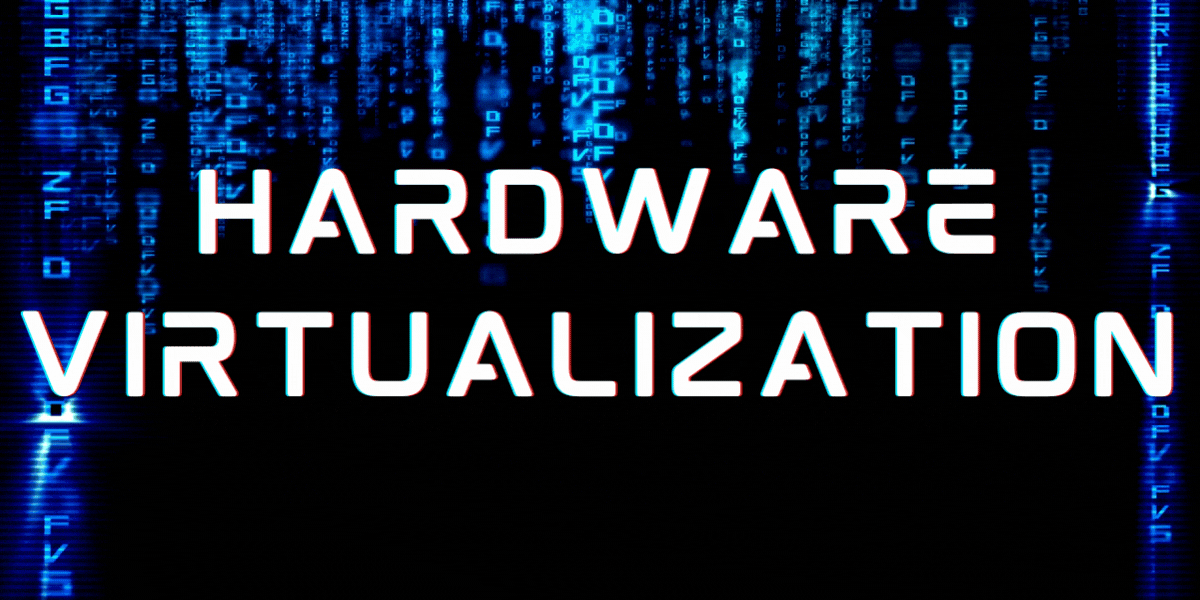
Hardware Virtualization: What Is It?
Hardware virtualization is a type of IT service that allows you to run multiple virtual machines on a single physical server. This can save you money on hardware costs and increase your flexibility when adding or removing resources.
How Does Hardware Virtualization Work?
In essence, hardware virtualization allows you to create virtual machines that run on a single physical server. Each virtual machine is isolated, so one machine cannot affect the others. This allows you to run multiple operating systems and applications on a single server.
Furthermore, hardware virtualization can help you save money on hardware costs. For example, if you need to run four servers, you can use two physical servers and two virtual machines. This can save you money on both hardware and energy costs.
How to Implement Hardware Virtualization
If you're interested in implementing hardware virtualization, there are a few things you need to do:
- Choose a hardware virtualization platform: There are many hardware virtualization platforms to choose from, so select the one that best meets your needs.
- Install the software: Once you've chosen a platform, you'll need to install the software on your server.
- Configure the settings: Once the software is installed, you'll need to configure the settings to meet your needs.
Application vs. Storage vs. Hardware Virtualizations
Now that we've covered the basics of hardware virtualization, let's compare it to other types of IT services.
Application virtualization: Application virtualization allows you to run multiple applications on a single server. This will help you save money on hardware and energy costs.
Storage virtualization: Storage virtualization allows you to pool storage resources from storage-specific servers. This can improve your business storage capacity and cash management.
Hardware virtualization: Hardware virtualization allows you to run multiple virtual machines located at a single location from a service provider. This can increase your flexibility when it comes to adding or removing resources.
Benefits of Hardware Virtualization
There are many benefits to using hardware virtualization, including:
Reduced costs: Hardware virtualization can save you money on hardware costs.
Increased flexibility: Hardware virtualization can allow you to quickly add or remove resources as needed.
Improved performance: Hardware virtualization can improve the performance of your systems by using fewer physical resources.

Email Solutions: What Are They?
Email solutions are a type of IT service that helps you manage your email needs. This can include email hosting, spam filtering, and email security.
Typically, specialist providers with access to the necessary email infrastructure provide email solutions.
How Do Email Solutions Work?
Email solutions providers typically offer subscription models with scalability, which means you only pay for services you use. This can be a great way to save money on your email needs. In addition, email solutions providers often offer a variety of features, so you can choose the ones that best meet your needs.
Features of Email Solutions
When choosing an email solution, be sure to look for one that offers:
- Email hosting: Email hosting allows you to store your email data on a remote server. This can be a great way to save space on your own servers.
- Spam filtering: Spam filtering can help reduce the number of spam emails you receive.
- Email security: Email security can help protect your email data from being accessed by unauthorized users.
- Data backup: Data backup can help you recover lost or corrupted email data.
Choosing the Right Email Solution
When choosing an email solution, be sure to consider your needs. If you have a small business, you may not need all the features offered by an enterprise solution. However, if you have a large business, you may want to consider an enterprise solution that offers more features and services.
Email solutions are a type of IT service that helps you manage your email needs. This can include email hosting, spam filtering, and email security.
Furthermore, email solutions can be a great way to save money on your email needs. In addition, email solutions providers often offer a variety of features, so you can choose the ones that best meet your needs.
Benefits of Email Solutions
There are many benefits to using email solutions, including:
- Reduced costs: Email solutions can save you money on email hosting and spam filtering costs.
- Increased security: Email solutions can help you implement strong security measures to protect your data and systems.
- Improved productivity: Email solutions can help you manage your email more efficiently so you can focus on other tasks.

Network Security: What Is It?
Network security is a type of IT service that helps protect your data and systems from network attacks. Network security can include tasks like firewalls, intrusion detection, and encryption.
How Does Network Security Work?
Network security works by protecting your data and systems from network attacks. This can be done through various methods, including firewalls, intrusion detection, and encryption.
The firewall is a type of security measure that blocks incoming network traffic that is not authorized.
Intrusion detection is a type of security measure that monitors your network for suspicious activity and alerts you if an attack is detected.
Encryption is a type of security measure that encodes data so only authorized users can access it.
Benefits of Network Security
There are many benefits to using network security, including:
- Reduced costs: Network security can save you money on data recovery and malware removal costs.
- Increased security: Network security can help you implement strong security measures to protect your data and systems.
- Improved recovery: Network security can help you recover your data if it is encrypted by ransomware.

Backup and Disaster Recovery: What Is It?
Backup and disaster recovery is a type of IT service that helps you protect your data and systems from disasters. Backup and disaster recovery can include tasks like backups, replication, and failover.
How Does Backup and Disaster Recovery Work?
Backup and disaster recovery protects your data and systems from disasters. This can be done through various methods, including backups, replication, and failover.
Backups are copies of your data stored in a separate location. Replication is the process of copying your data to a separate location, and failover is the process of switching to a backup system if your primary system fails.
Disaster recovery entails having a plan in place to recover from a disaster. This can include tasks like backing up your data, replicating your data to a separate location, and having a failover plan.
Benefits of Backup and Disaster Recovery
There are many benefits to using backup and disaster recovery, including:
- Reduced costs: Backup and disaster recovery can save you money on data loss and downtime costs.
- Increased security: Backup and disaster recovery can help you implement strong security measures to protect your data and systems.
- Improved recovery: Backup and disaster recovery can help you recover your data if it is lost or corrupted.

Custom IT Services: What Are They?
Custom IT services are a type of IT service tailored to your specific needs. Custom IT services can include tasks like custom software development, system integration, and data migration.
What Kind of Custom IT Services Can Be Provided?
Some examples of custom IT services that can be provided include:
- Custom software development: This is the process of developing software that meets your specific needs.
- System integration: This is the process of integrating new systems with your existing systems.
- Data migration: This is the process of moving data from one system to another.
Benefits of Custom IT Services
There are many benefits to using custom IT services, including:
- Reduced costs: Custom IT services can save you money on software development and system integration costs.
- Increased flexibility: Custom IT services can allow you to quickly add or remove resources as needed.
- Improved performance: Custom IT services can improve the performance of your systems by using fewer physical resources.
As you can see, there are many different types of IT services available to businesses. Each type of service has its unique benefits that can help your business in different ways. When choosing an IT service provider, it is crucial to choose one that offers the services that best fit your needs.
How Expensive Are IT Services?
IT services can vary in cost depending on the type of service and the provider. Some IT services, such as custom software development, can be costly.
Other IT services, such as backups and disaster recovery, can be more affordable. When choosing an IT service provider, it is essential to compare prices to find the best deal.
The factors that go into pricing IT services include:
- The type of service: The cost of IT services can vary depending on the kind of service. Custom software development, for example, is typically more expensive than backups and disaster recovery.
- The provider: The cost of IT services can also vary depending on the provider. Some providers charge more for their services than others.
- The business size: The cost of IT services can also vary depending on the size of your business. Small businesses typically pay less for IT services than large businesses.
- Your location: The cost of IT services can also vary depending on your location. Businesses in rural areas typically pay less for IT services than in urban areas.
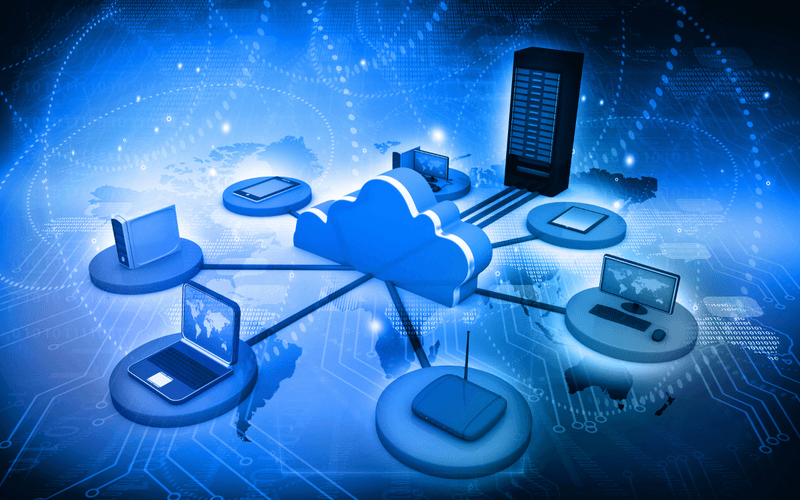
To Outsource or Not to Outsource IT Services?
Outsourcing IT services can be a great way to save money on IT costs.
Outsourcing can also help you free up internal resources to be used for other tasks. When considering outsourcing, it is important to consider the type of service you need and the provider you will use.
To outsource IT services, you will need to:
- Find a provider: The first step in outsourcing IT services is finding a provider that offers the services you need.
- Negotiate a contract: The next step is to negotiate a contract with the provider. This contract should include the terms of service and the price.
- Implement the service: Once the contract is signed, you will need to implement the service. This process can vary depending on the type of service and the provider.
Outsourcing IT services can be a great way to save money on IT costs. However, it is important to consider all your options before making a decision.
How to Prepare Your Organization for IT Service Changes?
Whenever you make changes to your IT services, it is important to prepare your organization for the change.
This includes training your employees on the new systems and processes. It also includes ensuring that all your data is backed up and that you have a plan for any disruptions.
Making changes to your IT services can be a daunting task, but it doesn't have to be. By following these tips, you can ensure that your transition goes smoothly.
Plan Ahead
The first step is to plan ahead. This means identifying the goals of the change and creating a timeline for implementation.
To plan, you can use modalities that include:
- Asking questions to key personnel
- Reviewing current documentation
- Meeting with other departments impacted by the change
Communicate Early and Often
Once you have a plan in place, it is important to communicate it to your employees. This includes sending out emails, holding meetings, and posting information on your intranet. It is also important to keep communication lines open so that employees can ask questions and provide feedback.
Execute the Plan
After you have communicated the plan to your employees, it is time to execute it. This includes training your employees on the new systems and processes. It also includes ensuring that all your data is backed up and that you have a plan for any disruptions.
Monitor and Adjust
Finally, it is important to monitor the progress of the change and adjust as needed. This includes collecting feedback from employees and measuring the new system's performance. It also includes making changes to the plan if necessary.
Train Your Employees
One of the steps is to train your employees on the new system. This includes providing them with documentation and holding practice sessions.
To train your employees, you can use modalities such as:
- Creating training materials
- Conducting practice sessions
- Providing employees with documentation
Staff learns best when they have the opportunity to try out new skills in a safe environment without worrying about making mistakes.
Employees should be given the opportunity to practice using the new system in a safe environment. This can be done by setting up practice scenarios and giving employees time to use the new system.
It is also important to provide employees with documentation. This includes manuals, cheat sheets, and online resources.
Common Mistakes That Mess Up Your IT Infrastructure
Outsourcing IT services can be a great way to save money on IT costs. However, it is important to consider all your options before making a decision.
Here are some common mistakes that can mess up your IT infrastructure.
Not Updating Security Measures
One of the most common mistakes is not updating security measures. This can leave your system vulnerable to attacks.
Security must be updated regularly to keep up with the latest threats.
Failing to Plan for Disasters
Another common mistake is failing to plan for disasters. This can lead to data loss and disruptions in service.
It's best to be prepared in advance to prevent the considerable expense of disaster recovery. This includes having a backup plan and testing it regularly.
Not Training Employees
Another common mistake is not training employees on the new system. As mentioned before, training is essential to ensure that employees can use the new system properly.
Also, if you're going to be outsourcing IT services, be sure to choose a reputable company. Many fly-by-night companies will take your money and not deliver on their promises.
Little to No Planning
One of the most common mistakes is not enough planning. This includes failing to identify the goals of the change and creating a timeline for implementation.
In addition, it is important to plan for contingencies. This means having a backup plan in case of any disruptions, such as power outages or data loss.
Poor Communication
Another common mistake is poor communication. This includes failing to communicate the plan to employees and not providing adequate training.
Besides that, not having a clear and consistent message can lead to confusion and resistance from employees, making the change process more challenging.
Lack of Monitoring
Finally, another mistake is failing to monitor the progress of the change. This includes not collecting feedback from employees and not measuring the new system's performance.
Without monitoring, it is difficult to know whether the change is successful and make necessary adjustments, leading to problems down the road.
How to Vet Possible IT Service Providers
When you're looking for an IT service provider, you should keep a few things in mind. In fact, you need to know this to ensure that you don't make the wrong choice when choosing IT service providers.
Identify Needs
First, you need to identify your needs. This includes understanding your budget and what services you require.
Once you understand your needs, you can begin to look for providers that offer the services you're looking for. It's important to vet any potential IT service providers before making a decision.
Read Reviews and Get Referrals
This includes reading reviews and talking to other businesses that have used their services. You should also make sure that the provider is reputable and has a good track record. Be sure to ask about their experience and get references from other clients.
Verify Their Experience and Expertise
You'll also want to verify their experience and expertise. This includes ensuring that providers have the necessary qualifications and are up to date on the latest trends. In addition, you should ask for case studies or examples of their work.
Check for Compatibility
Finally, you'll want to check for compatibility. This includes making sure that the provider uses compatible software and that they can integrate with your existing systems.
Not every provider will be able to work with your infrastructure, so it's important to check for compatibility before making a decision.
Interview the Provider
Once you've narrowed down your list, you should interview the potential providers. This will help you better understand their services and how they would be able to meet your needs.
It's important to ask about their experience, what type of support they offer, and how they would handle any potential problems.
Be Comfortable with the Pricing
You need to be comfortable with the pricing. This includes understanding the fees and what is included in the price.
You should also make sure that there are no hidden fees or charges. Be sure to ask about any discounts that may be available.
Ask for Ongoing Support
Finally, you should make sure that the provider offers ongoing support. This includes being available to answer any questions or concerns you may have.
It's important to choose an IT service provider that you're comfortable with and that you feel confident in their ability to meet your needs. Ongoing support is important for long-lasting success.
Get Everything in Writing
Finally, once you've made your decision, be sure to get everything in writing. This includes the services they will provide and the price.
It's also important to have a contract that outlines the terms of service and what happens if there are any problems.
Examine and Sign the Contract
Make sure that you understand the contract and that everything is in order. If there are any questions, be sure to ask before signing. Besides that, be sure to read the fine print and understand the terms of service.
To sign the contract legally, both you and the IT service provider must sign and date the contract. Once everything is signed, you'll be ready to start using their services!
By following these tips, you can be sure that you'll find the right IT service provider for your business.
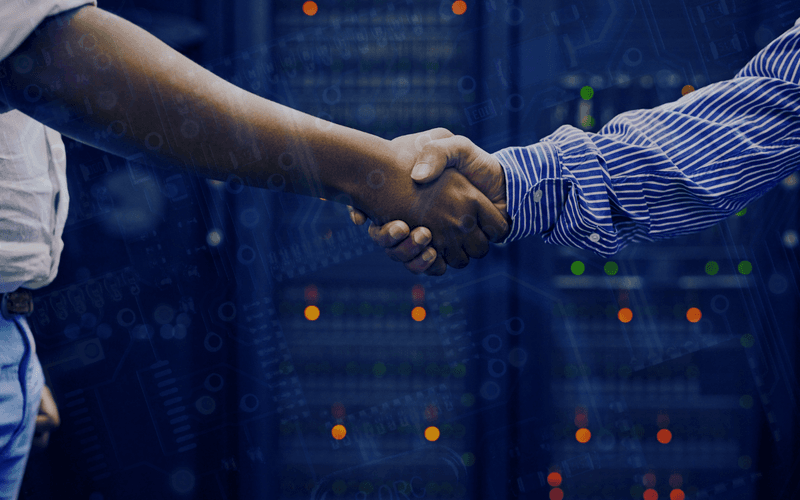
How to Optimize Your IT Service Provider Relationship
Now that you've found the right IT service provider, it's important to optimize your relationship. This includes staying organized and communicating effectively.
Here are a few tips:
- Create a Service Level Agreement (SLA): This document outlines the expectations and responsibilities of both parties. It should be reviewed and updated regularly.
- Document everything: Document all communication, decisions, and actions. This will help to avoid any misunderstandings or confusion.
- Communicate regularly: It's important to communicate regularly with your IT service provider. This includes sharing any changes or updates that may affect their services.
- Be proactive: Be proactive about potential problems or issues. This will help to avoid any service disruptions.
- Follow up: Be sure to follow up after each interaction. This will help to ensure that all issues have been resolved and that everyone is on the same page.
By following these tips, you can optimize your IT service provider relationship and ensure that you're getting the most out of their services. Don't forget, communication is key!
IT Services Made Right for You
There is no one-size-fits-all answer when it comes to IT services. The best IT service provider for your business will be the one that offers the services that best fit your needs.
When choosing an IT service provider, make sure to consider the different types of services available and the benefits they offer. With the right IT service provider, you can improve your business in many ways.
If you're interested in integrating any of the services above into your IT structure, get in touch with us, and we will help you get started.