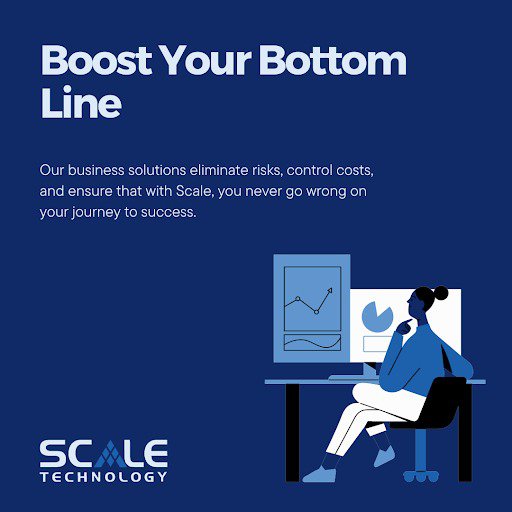I help people with their computers every day. Be it customers, family, or friends I tend to hear a lotof the same questions asked on a regular basis. So today I thought I would share with some of themost common issues and questions I get asked and some possible solutions for each.
1. My computer won’t turn on! – There are a lot of different reasons this can happen, but by far the most common on is a loose connection. Make sure and take a look at the back of the computer, the monitor, and the wall outlets and make sure everything is plugged in properly. Actually feel them and make sure they are plugged in tightly, it is easy for something to not be plugged in all the way and yet look fine to a casual glance. If that isn’t the issue, then try a few other simple things like check the breakers and make sure your power strip is still functioning.
2. Why can’t I access the internet? – This is one I am sure we have all encountered. The first thingI would try is to reboot the machine and see if that helps. Sometimes the computer can get a little hung up and just needs a reboot. Next I would unplug your router/modem for a few minutes and plug them back in, if all of the (usually) green lights don’t come back on, it might be time to give your ISP a call and see if there is an outage in your area.
3. My computer is running really slow. – Computers need regular maintenance in order to keep running in top condition or, over time, they will slow down. Running a few built in programs such as check disk and disk defragmentation will help eliminate errors and keep its speed up.
4. I get a lot of pop-ups while browsing the web – I recommend you get an add-on for your browser called Adblock Plus. This is a free program that will block a lot of those annoying popups you get while surfing the web.
5. My antivirus keeps popping up and saying something about renewal… – This is not a popup to ignore! Keeping your antivirus renewed will allow you to receive updates and protect your machine from the constantly changing viruses on the internet.
6. Where can I download programs? – There are a lot of places on the internet to download applications, but many of them are not safe. If you are looking for a specific type of program and not sure which one to get then check out the downloads section of CNET.com. All of the programs here are safe to download and most have reviews to help you find exactly what you are looking for.
7. My printer isn’t working. – This could be due to your computer or the printer itself. If the printer is beeping, then check for paper jams, or check the user guide that came with it and see if it tells you what the issue could be. If you think it is your computer then make sure your print queue doesn’t have a frozen job in it. If that doesn’t fix the issues, you might try reinstalling your print drivers from the CD that came with your printer.
8. Somebody told me to try a different web browser? – There are several big browsers out there and it’s a matter of preference to which one you should use. I recommend using Firefox or Chrome if you haven’t given them a shot before. Internet Explorer is clunky and slow.
9. My computer keeps turning itself off. – Next time it does that feel the side of the tower or the bottom of the laptop, depending on which one you have. If it feels pretty hot, then your machine might be over-heating. One simple thing you can do to help this is go buy some canned air and get the dust out of your machine.
10. Do I need a “Firewall”? – Yes! If your PC is on the internet then it needs both antivirus and firewall. Windows comes with a built in firewall, you can find it under control panel, or you can find a 3rd party firewall online. For businesses with quite a bit of PC traffic a physical firewall device is a great investment to help keep your computers safe from hackers and many other Internet threats.