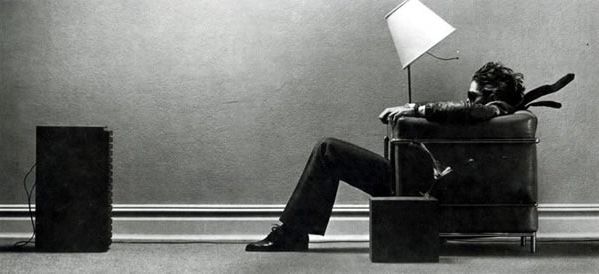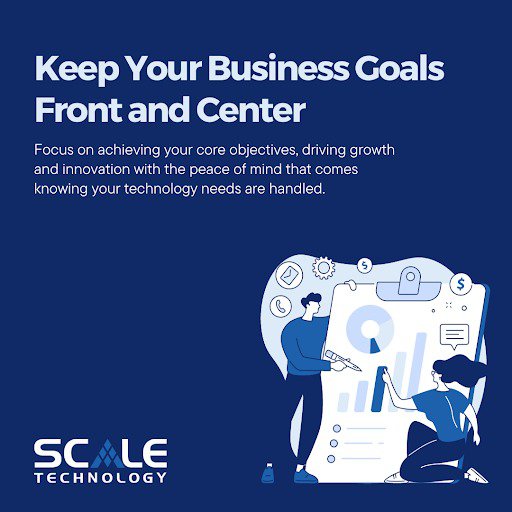Trying To Remedy IT Issues Yourself Could Be Costing Your Company Time And Money
Do you know exactly how much you spend on IT support for your office? To get to this number, you need to first look at your company financials. Let’s break this down.
First, see if there is a place within your expenses that will accommodate “technology.” The typical account is “professional services” but you really need a sub-account; something like “IT support costs”. If you already have something like this, look carefully at the transactions because more often than not, equipment costs have been placed under the same umbrella, and really they need to be moved into a different account for assets or a capital expenditure.
Second, evaluate what other costs are involved. For example, time loss and productivity costs.
- Managing Vendors: How much money did you spend talking to vendors that an IT guy could have handled?
- What is your average hourly rate and how much productivity did you lose by talking with the vendor yourself?
- Productivity Loss: How much money did you spend performing IT functions?
- What about the rest of your staff? How much money did the company lose by working on a computer for one hour versus doing client work for one billable hour?
- Network Downtime: How much money did you lose based on network downtime?
How many users were affected by this? How many servers were affected? Did email go down? Did Internet go down?- What kind of labor costs were involved in getting back online?
- Was valuable information lost? Will employees be forced to now double enter data because of the loss?
This number can be difficult to come to, but give us a call and we’ll calculate it for you!
The formula might look something like this:
Managing Vendors = (Total Revenue / # of Employees / 260 (working days) / 8 (hours per day)) * total hours spent talking to vendors
Productivity Loss = (Total Revenue / # of Employees / 260 (working days) / 8 (hours per day)) * total hours spent doing IT work internally
Downtime Loss = (Total Revenue / # of Employees / 260 (working days) / 8 (hours per day))* total hours spent doing IT work internally
If you’ve read this far and you’ve answered these questions, then you have “dollarized” how much money you could potentially be losing each month by not moving to Managed Services!
We provide our clients better support and increased uptime, while saving on overall costs. Our clients are able to control and reduce their overall operating costs by paying a flat-fee. We’ve found that our clients appreciate being able to budget their IT costs and avoid fluctuations in their costs from month-to-month. Don’t waste productivity time figuring this out yourself, give ScaleIT a call today, and we’ll do it for you!