Even though the global economy continues to grow because of new technologies, few small or medium businesses maintain an IT budget. Many business owners believe that their companies are too small to keep track of equipment purchases, upgrade cycles, and employee training. Unfortunately, this approach often results in equipment downtime, decreased productivity, and software incompatibility.
Planning for life-cycle replacements can improve all of these areas by replacing outdated hardware and software before they break but after they’ve outlived their usefulness. Just because that old Windows 98 computer still turns on doesn’t mean that it’s very useful any longer.
Fewer Hidden Costs
Business owners should attempt to replace their computer equipment every 3 to 5 years. By factoring in these costs ahead of time, business owners can spread out equipment upgrades. For example, they could replace desktop computers one year, laptops the next year, and smartphones and tablet computers the year after that. By spreading IT costs out, business owners can maintain a stable IT budget that doesn’t jump from year to year.
Microsoft and Apple both release new operating systems every few years. These newer versions improve security while offering more capabilities, but these operating systems can run slowly on older computers. Business owners can stay ahead of the technological curve by updating their office equipment to the latest generation of computer hardware.
Standardized Equipment and Software
One problem many small business owners run into is software incompatibility. When working with clients, businesses should have the latest operating system and office productivity software. Newer software versions are often backwards compatible, so Microsoft Word 2010 is compatible with Word 2003 files, but the opposite is not true.
Standardized software will also reduce employee technology training. Instead of teaching employees how to use two or three different operating systems, business owners can teach them how to use one. Employees who only use one type of computer are more likely to learn shortcuts and other time-saving techniques, which will increase employee productivity.
Repairs and Replacements
Equipment will break down. If a stick of computer memory dies or a hard drive malfunctions, IT professionals can quickly diagnose the issue and replace the faulty hardware.
If a business has a dozen computers with different hardware specifications, an IT professional will have to locate a compatible component before installing it. Business owners should standardize their office equipment to reduce IT maintenance times, and the easiest way to standardize equipment is to replace everything at the same time.
100 Percent Uptime
By taking equipment life-cycles into account, business owners can ensure that their employees are never waiting around for equipment to be repaired. If one workstation stops working, employees can seamlessly transfer their files and settings to a new, identical computer in minutes and continue working.
With different computers, employees may run into software or website incompatibilities. Different computers also increase the number of vulnerabilities, and IT staff will have to work doubly hard to download and install updates separately for each computer. With standardized computer hardware, IT professionals can update hundreds or even thousands of desktop and laptop computers at the same time.
Business owners who are interested in creating a life-cycle replacement budget are invited to contact Scale for more information.
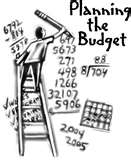

Leave a Reply