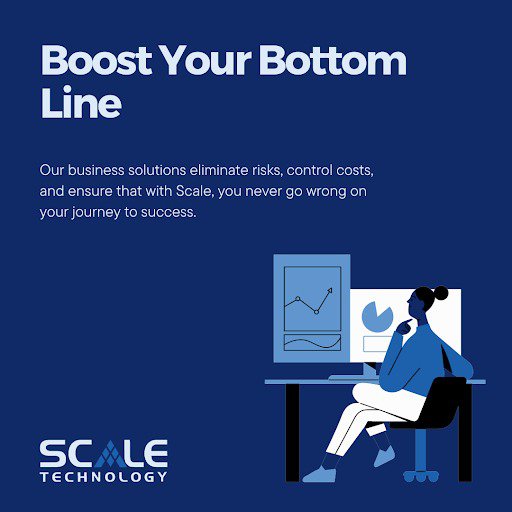Windows Small Business Server is designed to streamline IT processes for small businesses at a relatively low price point. It provides backup, remote access, and data protection. It is a good solution for small businesses, but it is not something that you buy and forget about – at some point it must be upgraded. The short answer is that Small Business Server 2003 should be upgraded by April 8, 2014 at the very latest. But the time to migrate to an upgraded version actually depends on a couple of things: time elapsed and support offered.
Technology is developing at an ever increasing rate. This means that the longer you wait to upgrade your server, the more you risk missing out on a technology that could be valuable for your company. For example, Small Business Server 2003 does not include cloud backup, while the 2012 version does. Many businesses are finding that cloud backup is the simplest way to share and access files. Keeping an outdated version of Small Business Server could hinder productivity for your business. When you feel that you are at that point, it is time to upgrade your server.
Support offered
As time elapses, Windows slowly starts to decrease support for that version of the server. Windows will eventually stop providing software updates, server parts, and support as new versions come out. For instance, Small Business Server 2003’s “end of life” date is April 8, 2014. At that point, Windows will stop supporting Small Business Server 2003. However, support and part production will steadily decline between now and then. Since a working server is crucial for your business, it is important that it is well supported. When the level of support for your server starts to decrease, it is time to consider investing in a newer version.
Keeping your server relatively up-to-date is important. If you have questions, or would like help updating or installing Windows Small Business Server, contact us. Don’t forget to find us on Facebook and Twitter for helpful information and company news.